How to respond to random LinkedIn requests
If you are active on LinkedIn, your chances of “getting found” increase. You will get more inbound contacts from prospects, job seekers, potential partners and (unfortunately) random connection requests from people you don’t know. While some of these requests can be kind of puzzling, (“Why would the CTO of the country of Bangladesh want to connect with me?”) it’s also a sign that you are doing a great job of increasing your visibility. The issue of random connections gets further complicated because some people use connection requests as a sort of free InMail.
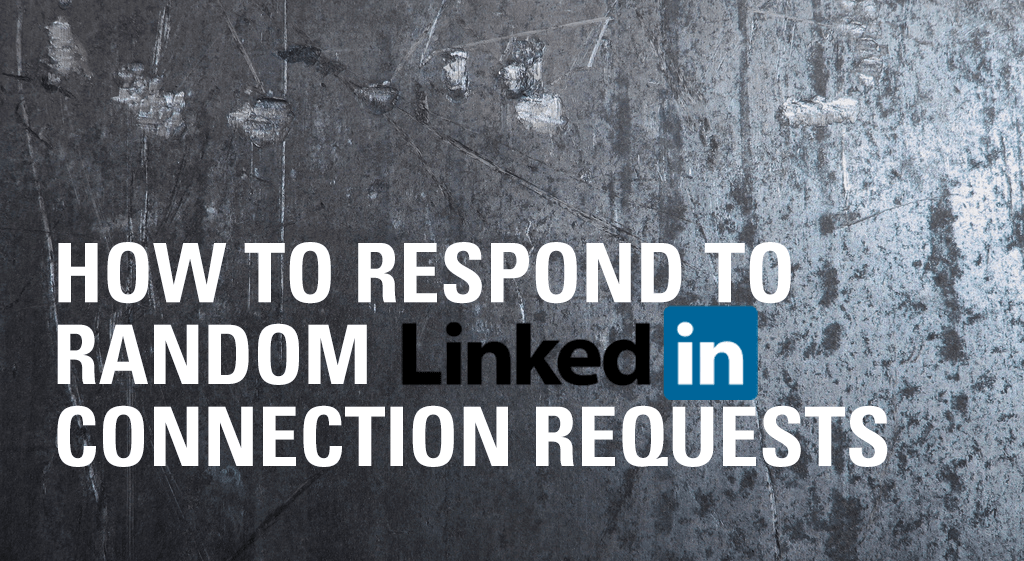
Instead of using InMail to contact people they don’t know (but with whom they want to do business) they just send a connection request with a (usually) vague message in it. So you will likely end up with an inbox on LinkedIn that’s filled with a mixture of people, some of whom you know–and with whom you do want to connect. And there will be some you likely don’t want to connect with, whether you know them or not; and a few that you’re just not sure about… Those usually end up being the tricky ones!
I find a lot of professionals end up with at least 10 – 20 connection requests in their LinkedIn inbox (though I’ve seen folks with over 100!) that they just aren’t sure how to respond to. They might be a good connection–but I don’t really know them! So they hesitate. The connections grow cold; and they just keep looking at them over and over…
I’ve found a way to deal decisively with these requests. It enables you to determine if there is any value in connecting quickly–and then ignore the rest! It keeps my LinkedIn Inbox clean, and doesn’t offend anyone (that I know of).
When I go through my LinkedIn Inbox I quickly accept the requests from folks I know, and ignore the requests from random people I can’t imagine connecting with. For the ones that are left, I hit the little down arrow to the right of the “Accept” button (it will say, “Reply (Don’t accept yet.)”) and I send them a stock reply that I have saved on my computer (so I can send it really quickly) that says:
Thanks for offering to connect with me. I usually only connect with people I’ve met and know well enough to recommend. I meet a lot of people and I may be having trouble recalling how we know one another, do you mind refreshing my memory?
If we don’t know one another, but you feel like there is some way that we could have a business connection that would be profitable for both of us, I’d be open to hearing about that too.
If you just enjoy the content I’ve been sharing maybe following @blfarris, or @bdybiz on Twitter makes sense?
This reply does three things:
1. It gives them a chance to remind me if we have met
Maybe I met them at a speaking engagement, or some other place where I met a bunch of people and I just forgot them; that’s possible. If so, then I want to give them a chance to remind me and renew the connection.
2. It gives them a chance to pitch me
Many of these folks are sending connection requests because they think there is something I can do for them, or something we could do together. I don’t want to turn those folks down without hearing them out. This gives them a chance to communicate what it is that they think we can do together.
(Of course, they are already starting out behind the 8-ball. If you have something to pitch, just send me an InMail and pitch me! Sending a connection request is a pretty passive and indirect way to do that).
3. It helps them to stay connected
There are a lot of people who use LinkedIn differently than I do. They may not use it as a way to curate a list of trusted partners; they may use it more like Twitter where they are connecting with content they find compelling.
I wish that there was an easy link I could send them to ask them to “follow” me on LinkedIn (Did you know you can follow people on LinkedIn? The only place I can find to do it is on one of their published posts); but since I can’t, I send them my Twitter addresses. This gives us a chance to stay connected (or at least they stay connected to the content) without making it hard for me to use LinkedIn the way it works best for me.
Of course your mileage may vary; you may want to just connect to everyone on LinkedIn. If that’s your plan, go ahead! But if you find yourself staring at a bunch of connection requests you aren’t sure about, this might be a way to make a decision about them without missing out on potentially valuable connections.
How do you deal with random LinkedIn connection requests?
Photo credit: calebkimbrough


Interested In having Brad speak at your next event?
Let’s talk.
"*" indicates required fields