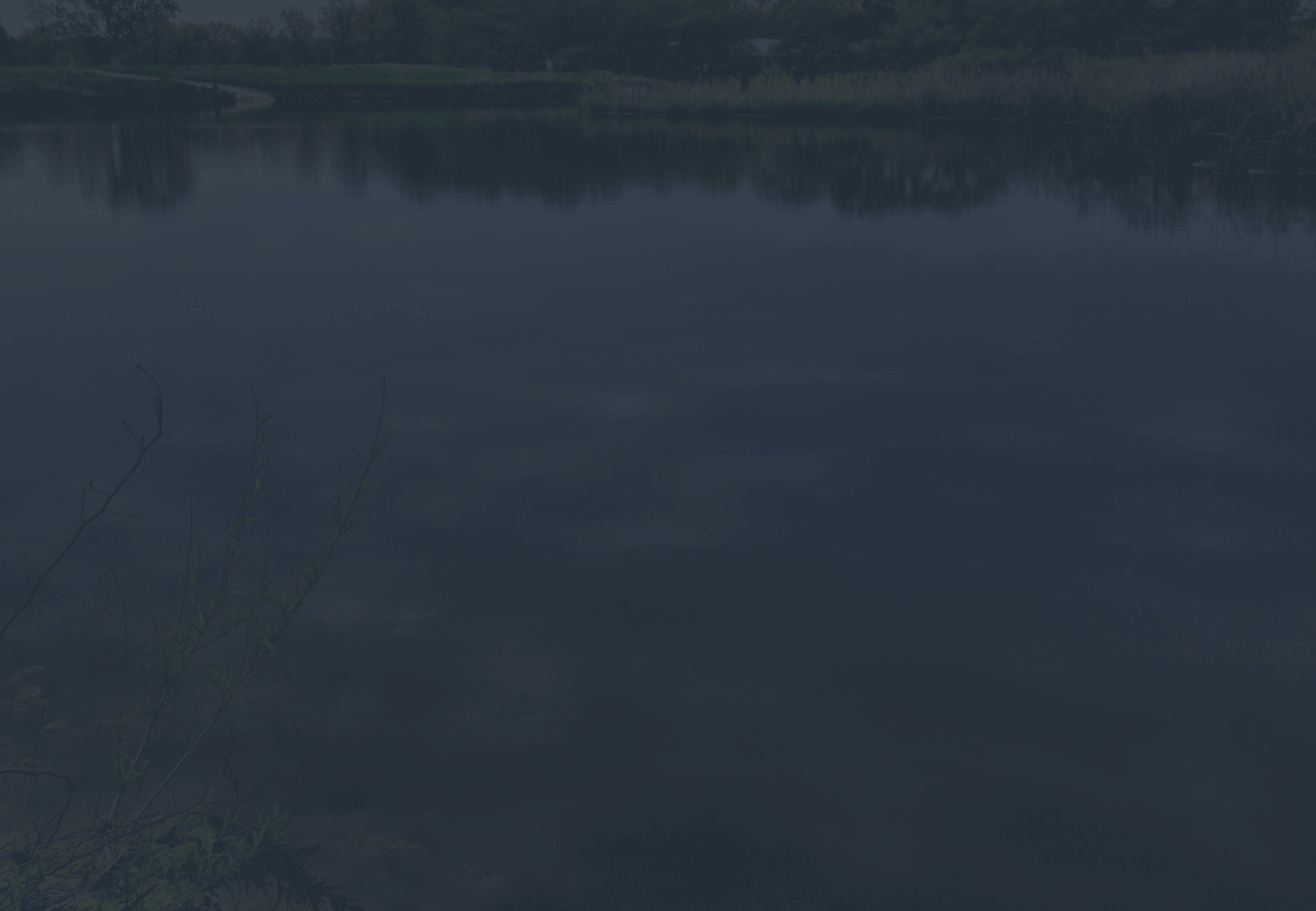How to do less work so you can make more money (Part 2)
If you own a business, you are on a mission. You have some way in which you want to dent the universe, something that’s going to make life better for your clients, and your community, and make you some money in the process. For most business owners the thing that holds them back from getting more done is simple — they are too busy — they are out of time.
In my last missive, we talked about saving time by getting other people to do things that you are doing now. But there’s another way to get things off of your plate to buy more time to do the things that only you can do. You can automate them!
Automation has the added benefit that the computer never quits or gets sick or needs a day off. Once you get the automation set, it can run thousands of times without another minute of your time. And in the spirit of my last email, you don’t even have to be the one to set them up! Automation means that you reduce your workload without hiring anyone! Automation is the ultimate boss move.
What can I automate?
Examples of automations that save me time:
- When I add the tag “Prospect” to a name in my address book. Zapier adds that contact to my CRM.
- When someone fills out a form to be a guest on my podcast, Zapier adds them to a google sheet, sends them an email to confirm, and request a headshot. When they reply with a headshot Zaiper uploads it to WordPress automatically.
- Using Calend.ly or another calendar app to automatically schedule appointments. Yes, humans are better, but for certain appointments the link to set an appointment is fine. Want a human, get a VA!
- TextExpander types whole emails for me. Whenever I have an email that I send over and over (follow up from a networking event, inviting folks to be a podcast guest, reply to a random LinkedIn request) have saved email templates in TextExpander and when I type the secret word, bink, it expands into a whole email! Saves me tons of time.
- I have clients who log when invoices go out, or when payments come in, or when a specific product is sold, into Google Sheets so that they can track their cash flow or number of orders. Don’t type that in! Zaiper can do it. Then it all happens automatically so that the report is ready to view anytime.
- I even set up some automations (with Zapier again) to track my time based on my calendar entries so that I can see where my time goes. I rarely go into the time tracking app except to look at the reports!
- Please tell me you are using a password manager and not keeping them in an excel file like an ANIMAL.
- I use rules in Gmail to automatically tag emails to people I email with regularly so I never have to file them. I just archive and they go right into the correct “folder”.
The question shouldn’t be what can I automate, instead think about what repetitive tasks am I doing? How could I automate them? I keep a list in my to-do manager of candidates for automation — things I’ve done more than once this month. Then, when I get a few lined up, I either take a few hours in an evening and set them up, or I call someone to do it for me.
If this is all foreign territory to you hit reply, and I’ll find someone who can help you set all this up. It’s really the best way to save time and focus more on growing your business.
What do you have automated? What are you automating next?